Comprehensive guide: how to choose the right materials for sauna ceilings
The sauna is the heart of the Finnish home, a place to relax...
Read moreSunSauna wants to offer its customers the most comprehensive and easy-to-use design service possible. For this purpose, we have developed an easy-to-use sauna design tool on our website. You can find the tool on our homepage at the top of the homepage under the Sauna design tab.
The tool allows you to create the sauna of your dreams in simple steps and with guidance. You can preview a 3D image of your sauna and after sending us your design with the click of a button, our sales team will be able to give you a quote for your sauna.
The design program is also easy to use as a realizer of your dreams, as it does not require you to know the dimensions of the sauna, for example, in advance. The program will advise and guide you to achieve your desired result and make your dreams come true. You can choose the options you like for the decking, panels, heater and more. In addition, you can always leave some things undecided and make requests in the additional information field, so that our sales staff can help you further.
This guide takes you step-by-step through the use of the planning software.
You can find the program at www.sunsauna.fi and from there, as shown in the image below, under the Sauna Design tab in the top bar. Here is the direct link.
The first step is to choose the collection of your dream kitchen. You can browse through SunSauna’s different product ranges and choose the one you like. There is also a short presentation of each collection and a more detailed presentation can be found on the products tab of our website(http://www.sunsauna.fi/tuotteet-ja-palvelut/saunan-lauteet). You can choose from our Classic, Relax, Wave, Elegance, Log, and Swing collections.
Once you have selected the collection you want, press the “Select this collection” button to go to the next step.
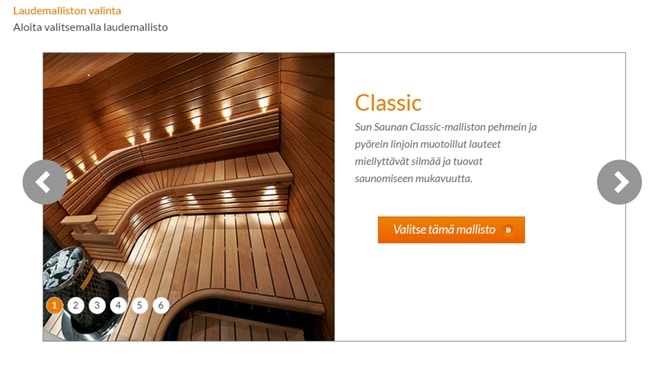
Next, it’s time to enter the dimensions of your sauna in millimetres. It’s always a good idea to measure carefully, and our professionals can help you with this. On the same page of the programme, you also select the heater, which you can choose from our extensive range of heaters. Alternatively, you can select your own heater and enter its details in the additional information field.
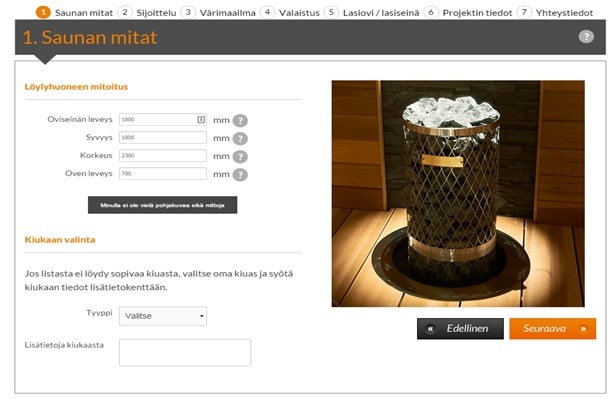
If you do not yet have more precise dimensions, you can click on the “I don’t have a floor plan or dimensions yet” button and the program will guide you to select the appropriate number of users for your sauna, which will give you a complete proposal of the dimensions. So select the desired number of users and press the “Next” button.

If you selected the dimensions of the sauna according to the number of users, and did not enter them yourself, you will be directed to select the model of the sauna. There is a lot to choose from, as there are many different placement options for the heater, the door and the shape of the table. Select 1,2,3,4 to highlight the different options. Once you have made your choice click on the model image for even more detailed information. You can then move forward again by clicking on the “Next” button. NOTE! If you proceeded this way and did not enter the dimensions yourself, you can now go directly to section 6 “Project details” of this article.
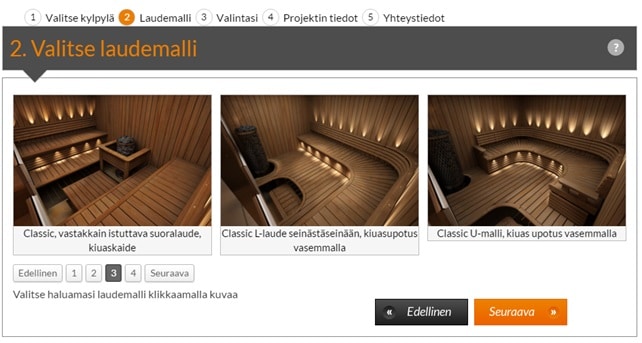
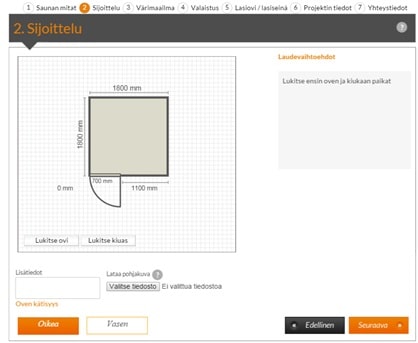 If you enter the dimensions of the sauna yourself, the program will then create a floor plan based on the dimensions you have entered, on which the various elements of the sauna are to be placed.
If you enter the dimensions of the sauna yourself, the program will then create a floor plan based on the dimensions you have entered, on which the various elements of the sauna are to be placed.
First, place the door where you want it by pressing the left mouse button on the bottom of the door and then dragging it to the desired position on the wall. Once the door is in the desired position, use the “Lock door” button to lock the door in place. At this point, you can also select the door’s handedness from the “Right” or “Left” buttons.
A heater will then appear in the space, which you can again drag and drop to position the door as before. Note that the heater will only move to the allowed areas depending on the position of the door. Once the heater has been placed, it must still be locked in place using the “Lock heater” button. The position of the heater, together with the door, determines the different possible board options, so it is worth taking the time to position them. The program will always automatically provide suitable board designs based on the door and stove locations you select.
NOTE! You can always release the door or heater again and change their position if you wish. It’s worth trying different options to find the layout you like.
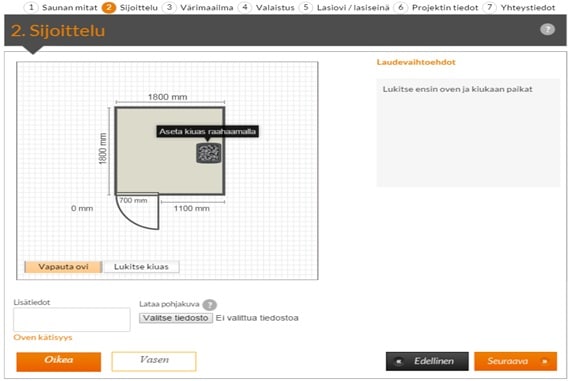
So, once you have locked the door and the stove, you will see different board options based on the location of the previous ones. Clicking on the options will update them in the floor plan and also give you a 3D reference view of your sauna. Once you have tried out the different options and finally come up with a solution you like, you can move on by clicking on the “Next” button.
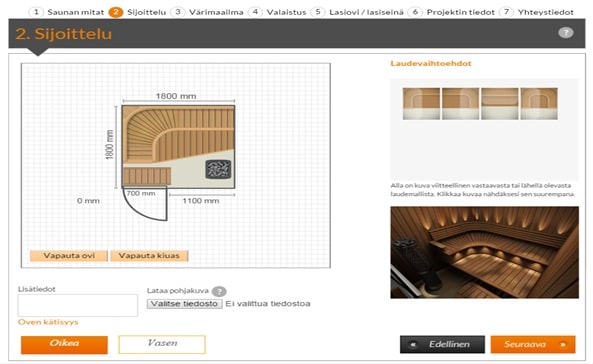
Now it’s time to choose the colour scheme for your sauna. At this stage, you will need to choose the table material, backrests and dividers, as well as the wall panels. You also need to choose which way the panelling will be done. Everything is done easily by selecting from the drop-down menus.
Each time you make a selection, you will see a preview image with an indicative description of the choices you have made. So when you change the lighting, for example, it will automatically update in the preview view and you can easily compare the different options.
Again, it is worth playing around with different options to find a solution that suits you. For more information on the different materials, see the product section of our website, but be sure to open it in a different tab so you don’t go away from the design page.
You can also tick the box here to request a quote for the washroom ceiling panels if you wish. Once you have made all your choices in terms of colour scheme and materials, you can move on via the “Next” button.
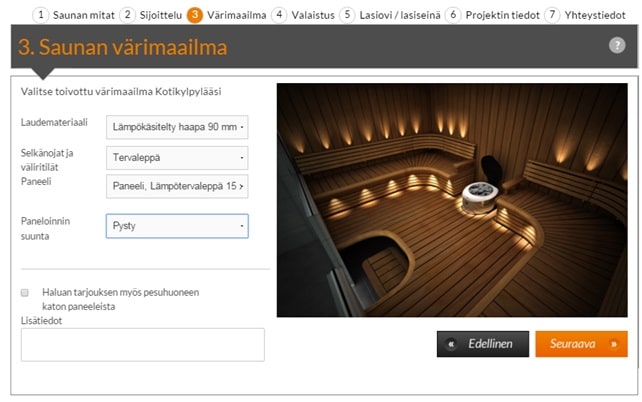
Next it’s time to choose the lighting for your sauna. This is easily done by clicking on the desired option from our various options. At the same time, the preview image will always update according to the lighting option you have chosen. Again, feel free to try out the different options.
At this point you can also choose to include a waterbar in the plan by ticking the box above the Additional information field. If you want to compare the lighting with different materials, you can go back to the “Previous” button to change the colour scheme and then come back again to try them out in different lighting environments. By experimenting, you’re sure to find your favourites and your dream sauna will be one step closer again.
When you are ready to move on to the next step, it is again via the “Next” button.
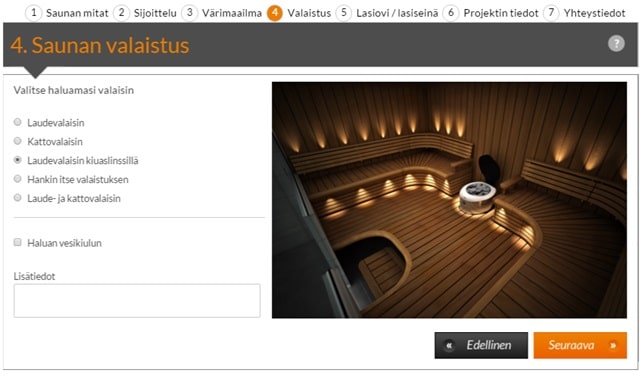
After lighting, it’s time to choose the right door for your sauna. There are many options and again it is worth trying out many different options before making a final decision. Ask for help if you need it via the additional information box or contact one of our sales staff. Start by selecting the desired door type from the top right. Of course, you can also choose a door you have purchased yourself and go straight to the next step.
If you choose the glass wall/frameless door option, you will see a design image on the left with dimensions of the possible implementation. This image corresponds to the choices you made earlier regarding the position of the door. There is therefore only room for manoeuvre in terms of the different surfaces according to your previous choices. If you want to go back to the floor plan to change the plans for the glass wall or the door, click on the “Previous” button.
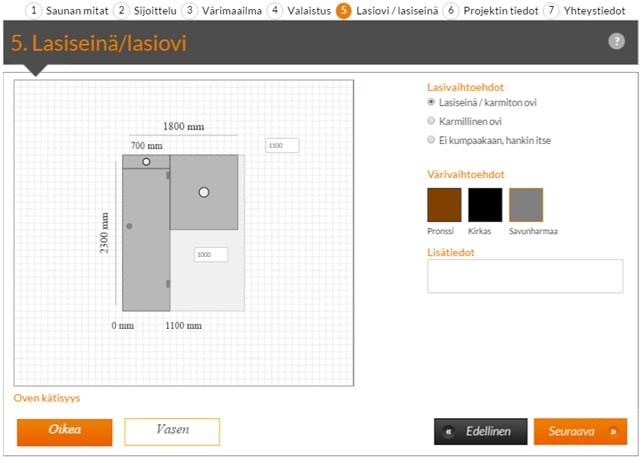
If you wish, you can remove parts of the glass wall by clicking on the white circles in the design image. Adding them back is just as easy. It is also still possible to change the handedness of the door at this point using the “Right” or “Left” buttons from the bottom left.
You can also choose between different colour options for the door and the glass wall. This is easily done by clicking on the desired colour, which will activate the selected colour with an orange border. At the same time, the colour is also updated in the design image.
The checkered door option will preview our checkered door, but no other changes can be made to it.
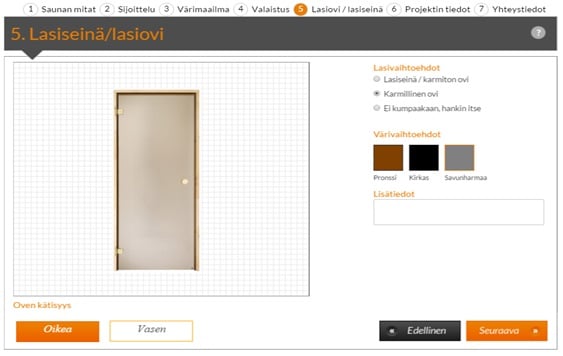
Once you have finalised your choices for the door and glass wall, you can move on by clicking on the “Next” button.
The final deadline is approaching and it’s time to add a few more details about the project so that our salesperson can give you the best possible offer and recommendations for your project.
You must select the type of project from the drop-down menu, i.e. whether it is a New build, Renovation or Extension project. This will influence the design of your sauna and our experts will be able to advise and guide you to achieve the best possible results.
At this point, you can give us the delivery week you have in mind, if you already have one in mind. It is easy to select by clicking on the delivery week field and from there select the desired delivery date.
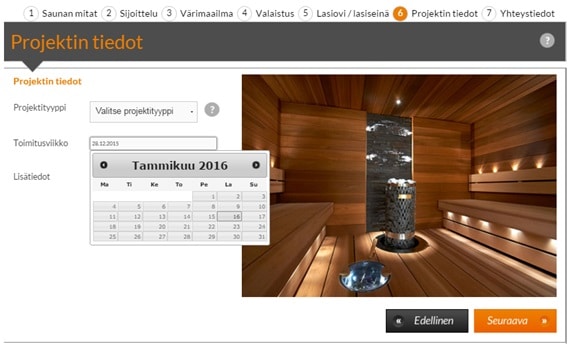
Again, it is also possible to provide additional information and requests about your destination. When you are ready, you can proceed to the last point via the “Next” button.
All that remains is to enter your contact details. Please fill in each field carefully so that we can communicate with you as much as possible during the project. You can also choose whether you would like a quote by email or directly to the SunSauna shop, where we can discuss the plan in more detail.
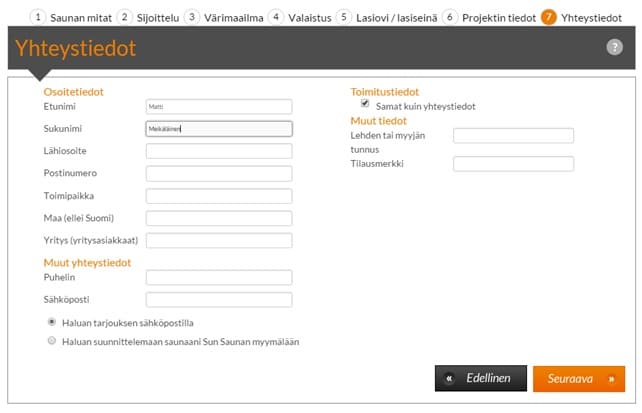
Once you have filled in the contact details you can click on the “Previous” button to make sure everything is as it should be. Once you have verified that the information is correct, click the “Next” button and your plan will be sent to us. We will provide you with a quote based on your plan as soon as possible.
You can then proceed with the design from the beginning if you wish and try out different options and request a quote for them too!
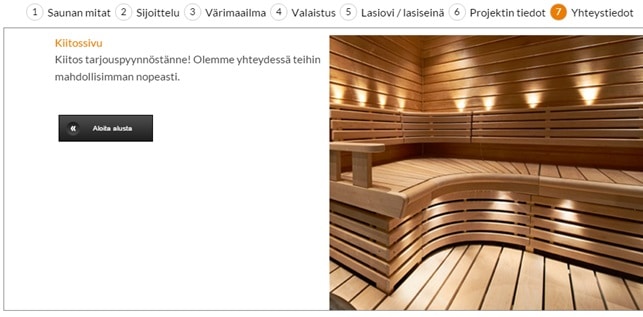
The design software is seven steps long and is made very simple to use and you don’t need to have any experience with design software!
The program works in the browser, so don’t update the page while you’re still designing or you’ll lose your work unsaved. You can always access the previous step using the program’s own buttons (Previous – Next).(Previous – Next) The program saves the choices and information you make, so moving to the previous and next steps is easy and effortless.
As you make your plan, the software will remind you of the essential and necessary information as the plan progresses. So you can’t forget something important, as the programme will automatically provide you with information on missing items or prevent you from placing a stove where a door is impossible, for example.
You should always remember that SunSauna will always provide you with expert help from our sales staff also in the use of the design programme. So please do not hesitate to contact us if you have any problems.
The program always gives suggestions according to the values you have previously entered, so the options increase, e.g. for larger saunas with different sauna designs.